PDF annotation
12 mai 2013PDF-commenting
Been reviewing some papers lately in PDF format, and just discovered the possibility to highlight and comment directly on the files. On Mac OS X Lion, the built inn tool Preview has support for highlighting in different colors and writing comments.
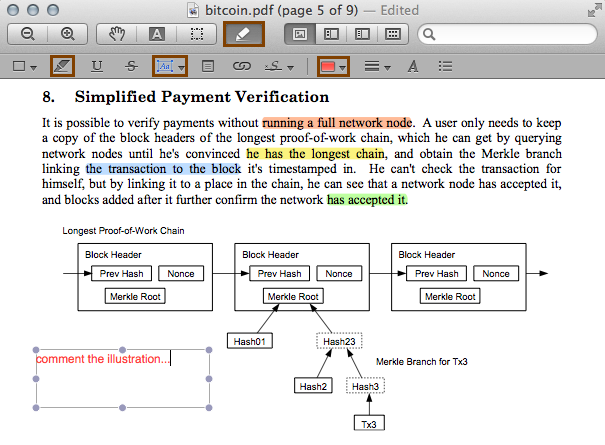
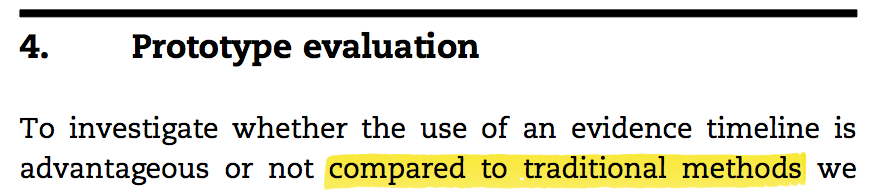
Also note the style (edges) of the marking. Just like you did it manually. Love the details Apple!
On Windows, avoiding Adobe Reader is a good thing for security, but there are alternatives. For my default reader I prefer a light weight reader called Evince, but it does not have any commenting functionality as far as I can tell. Using the browsers Chrome or Firefox is also a good idea as a default viewer. For commenting I found Foxit reader as a great choose. It is a bit annoying regarding advertising, and during installation it will default to installing some crap-ware..
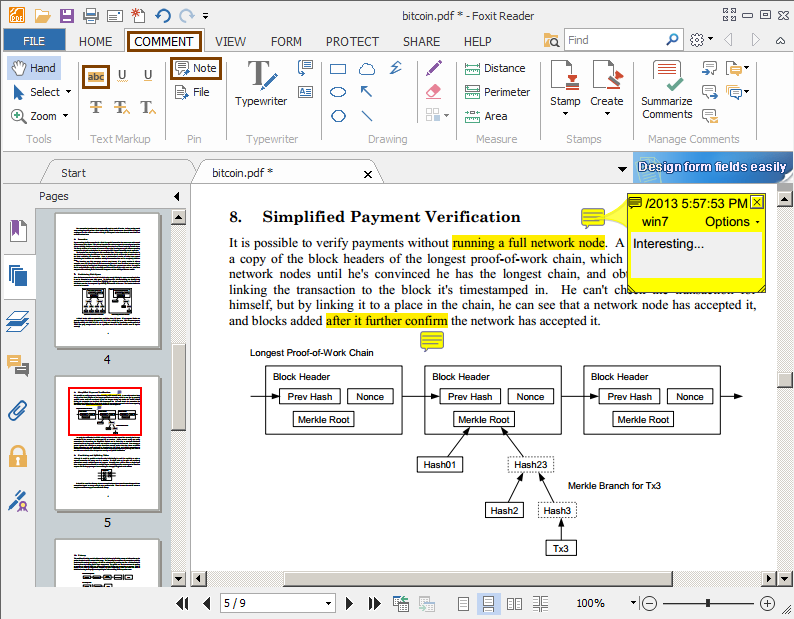
On Linux I haven't really found anything I like. The default Document Viewer on Ubuntu is great, and it's very similar to Evince. It supports reading the comments from Foxit reader and Preview, but I can't see a way to add any... so my solution now is to run Foxit inside a virtual machine when I run Ubuntu.
Okular has some support for saving annotations in the PDF, but the program fails completely by having this information stored in a separate folder as the default. This means that if you don't remember to "save as", your notes will be gone if you rename the file or by some reason forget to back up this external folder during re-installation. Some times the "save as" function don't even work. Better avoid the program so not to get a huge surprise later on. Saving meta data outside of the file it belongs to is just plain stupidity. It's what most of photo organizing application do and the result is that you loose all when you move your content to another platform or application.