LaTeX installation
24 nov. 2012Tags: Latex
LaTeX is the "de facto standard for the communication and publication of scientific documents" according to latex-project.org. You can import a lot of useful packages for writing equations, add images and illustrations and it will help you with referencing and layout.
In Linux / Ubuntu
You can get the whole LaTeX package using the package manager searching for texlive. The full package is quite large, 1040 MiB download and 1800MiB installed, but you reduce space by installing only the essentials and add additional packages when needed.
sudo apt-get install texlive-common // minimal installation
sudo apt-get install texlive-full // all of it
On Mac / OS X
On MacTeX you can download the mactex.pkg (2.16GiB).
(The LaTeXTools for sublime also mention installing latexmk and the PDF reader Skim)
sudo tlmgr install latexmk
Then you need an editor
My editor of choice is Sumlime, and I have set it up with the LaTeXTools plugin. It has support for syntax highlighting, and using the plugin I can run CTRL+B to compile and watch the resulting PDF.
Spell checker can be added to sublime (version 2) by adding these lines to your user configuration:
"spell_check": true,
"dictionary": "Packages/Language - English/en_US.dic"
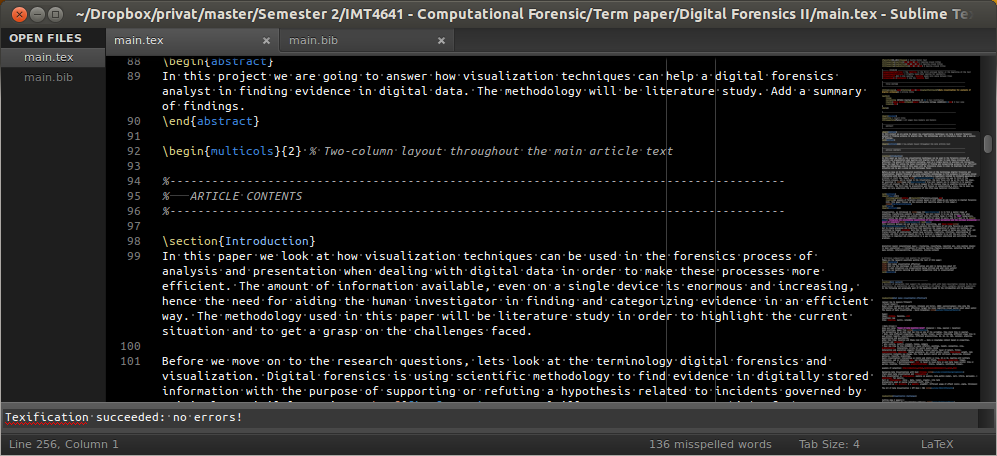
How it can look like in Sublime
Windows
I tried using MiKTeX (TeXworks) in Windows 8 now, and it works out of the box. Download it from miktex.org, find the "setup-2.9.4503-x64.exe" installation file. First select "download MiKTeX" option, make sure you select "Complete MiKTeX", then after downloading about 1.5GiB and it's compete, relaunch the setup file and select "install MiKTeX". Select "Complete MiKTeX" and complete the installation.
Open and edit *.txt, and *.bib files and then compile to PDF using this green button.
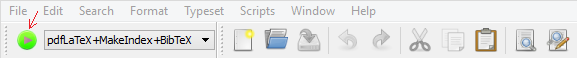
Turn on syntax highlighting under Format --> Syntax Coloring --> LaTeX