Setup of Ubuntu
13 nov. 2011Ubuntu Linux is my current preferred Linux environment for desktop use, and I use it for almost everything except for some casual gaming. Then I'm back in Windows 7. Steam is available in Linux, but it's game support is still quite low. This is for version 13.10 and you can check the version by the command:
lsb_release -a
Ubuntu comes configured with Firefox as the default browser and Thunderbird for e-mail. It has a version of OpenOffice called LibreOffice for writing, spreadsheets and presentations. It is not as easy to use as Microsoft Office, but it has the most important functionalists.
In my setup I have a dedicated partition for all my documents and I don't use the home folder "My documents" at all for user data. I also keep all my active documents in Dropbox for synchronization between my computers and for version control. Did you know you can go back tens of versions for text files?
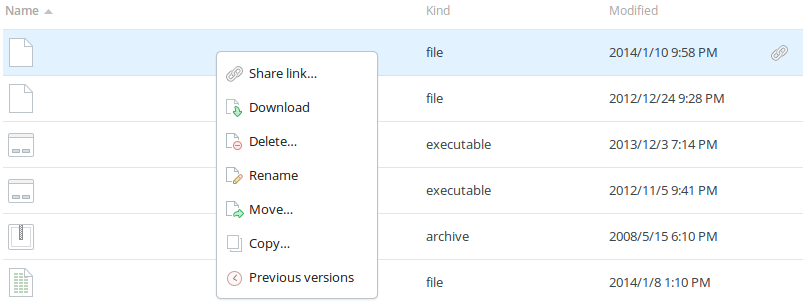
Installation
Download the image, install it on a USB disk (probably the easiest way), boot from the device and follow the instructions. You should select a good password and enable home folder encryption. If you ever need to recover see this article on how to recover an encrypted home directory. I had to do that of of the several times my whole installation crashed miserable. It usually happens when upgrading while using proprietary display drivers.
For creating the USB disk there is a tool in windows called universal-usb-installer that I recommend. If you are using Linux or Mac then use the diskutil and dd commands:
diskutil unmountDisk /dev/diskX
dd if=imagefile.iso of=/dev/diskX bs=1m
diskutil eject /dev/diskX
System Settings
Under privacy and security I turn off "Record file and application usage" and make sure "include online search results" is also off. Since I have multiple monitors and an ATI/AMD display adapter I need to run
Software center and via web
Google chrome can be installed from their web page and once you log in, you can have it be set up to automatically synchronize your bookmarks and plugins. I use Lastpass to remember passwords, NotScript for blocking potential dangerous stuff and AdBlock for dealing with advertisements.
I then install the Dropbox client and the Sublime 3 text editor. See the Sublime configuration page.
Apt-get packages
sudo apt-get install texlive-full
VLC media player:
sudo apt-get install vlc
Kolourpaint:
sudo apt-get install kolourpaint4
FileZilla FTP:
sudo apt-get install filezilla
Virtualbox:
sudo apt-get install virtualbox
R:
sudo apt-get install r-base
Wine emulator:
sudo apt-get install wine
Git version control:
sudo apt-get install git
C++:
sudo aptitude install build-essential
Screen recorder:
sudo apt-get install gtk-recordmydesktop
Differential tool:
sudo apt-get install meld
Spotify:
sudo sh -c 'echo "deb http://repository.spotify.com stable non-free" >> /etc/apt/sources.list'
sudo apt-key adv --keyserver keyserver.ubuntu.com --recv-keys 4E9CFF4E
sudo apt-get update
sudo apt-get install spotify-client-qt